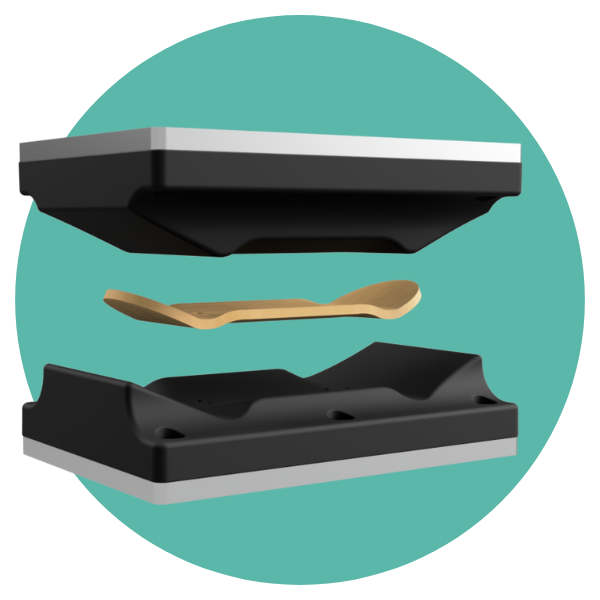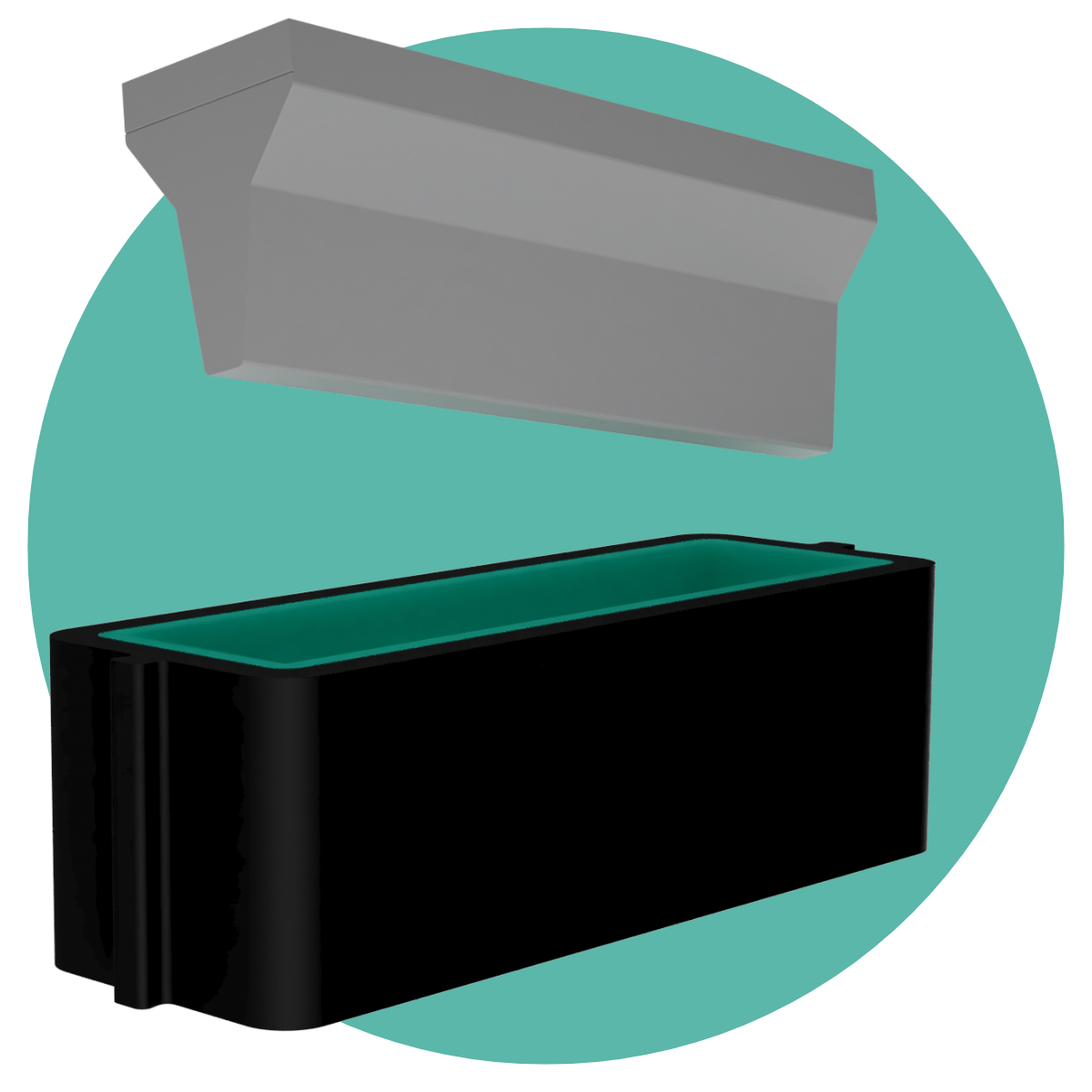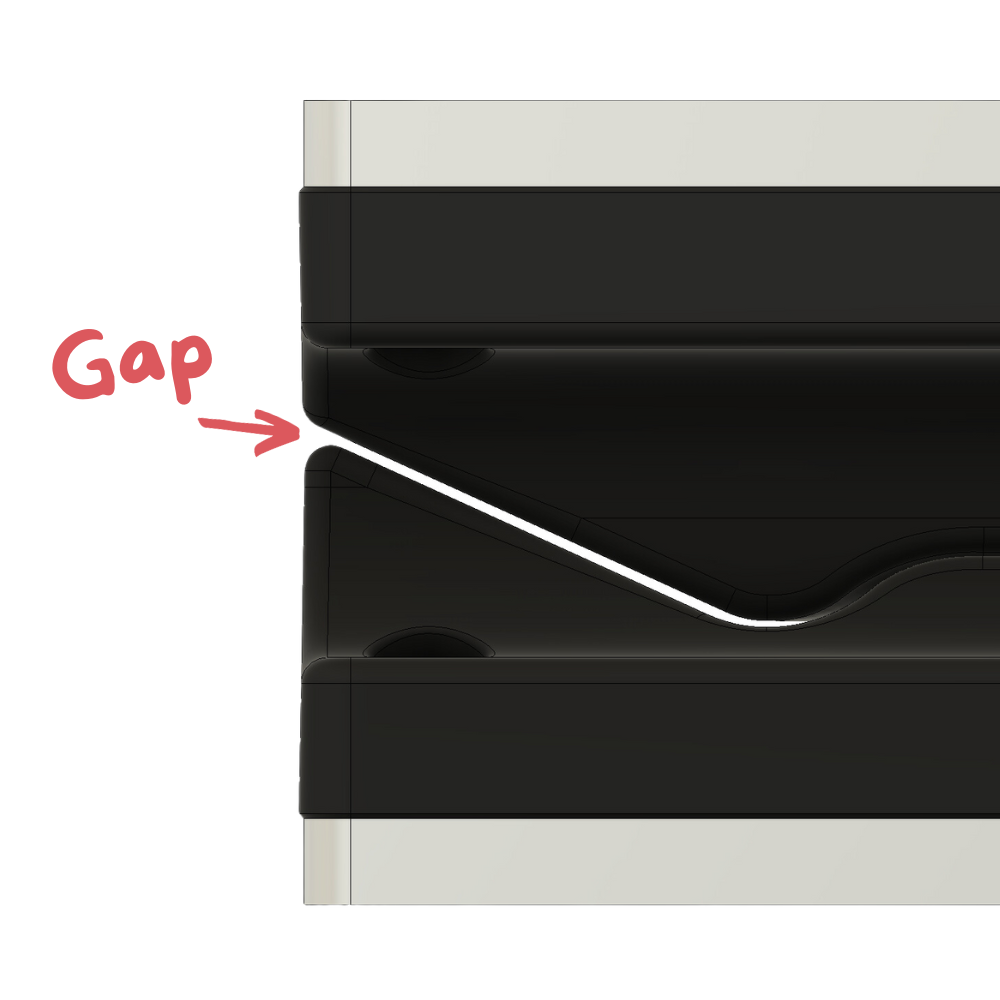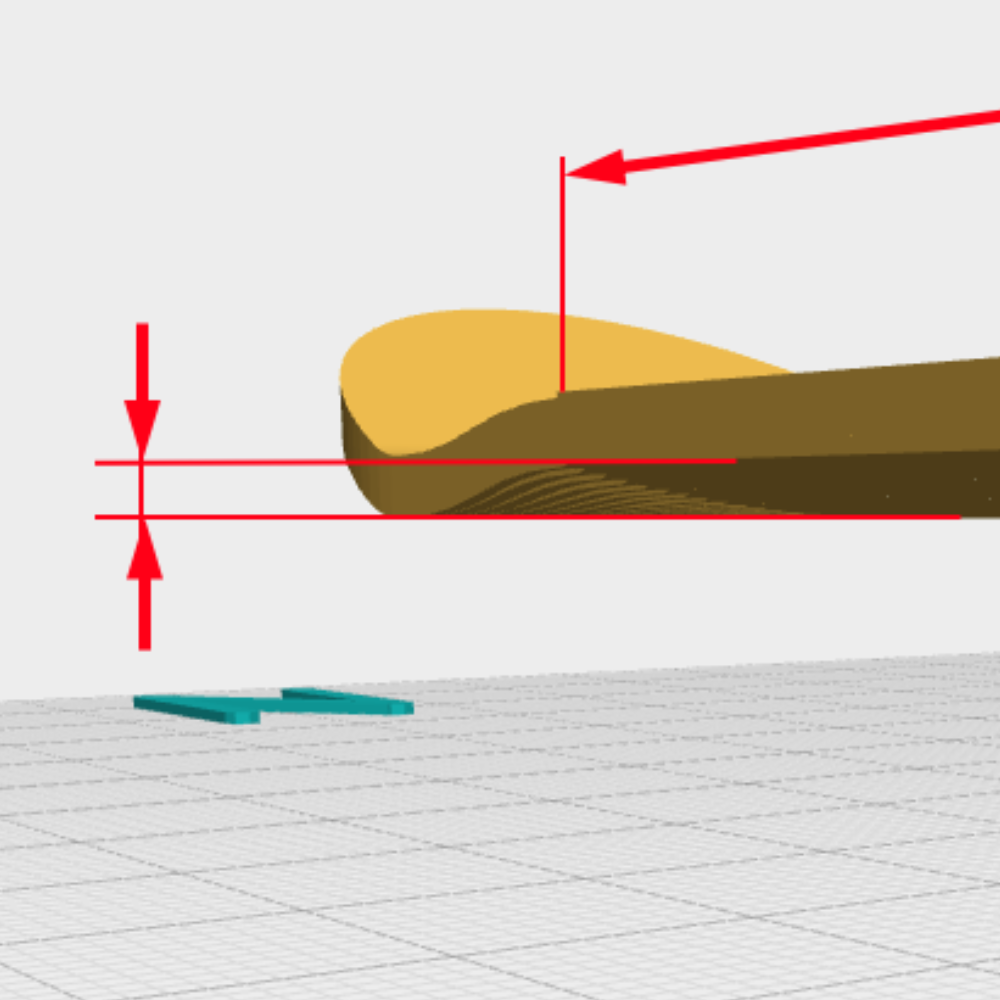Introduction:
When designing a fingerskateboard, where every aspect of your setup affects the board's behavior, understanding concepts like wheelbase is crucial. However, the terms “wheelbase” and “Distance Wheels” are often used interchangeably, which leads to confusion. In this article, we'll look at the difference between both terms, highlighting their meaning and how they affect your finger skateboarding experience.
Understanding "Distance Wheels":
Distance Wheels refers to the distance between the centers of the wheels on your fingerskateboard. It's a critical measurement that affects stability, maneuverability, and overall control during tricks and maneuvers. By adjusting the wheels distance, you can tailor your setup to match your preferred riding style and enhance performance. In the cover photo of this article you can see this measurement in red color. The less distance there is between the trucks and the end of your board, the more pop your board will have.
Understanding "Wheelbase":
On the other hand, wheelbase describes the distance between the centers of the inner truck holes on your fingerskateboard deck. In the cover photo of this article you can see this measurement in grey color. It can be calculated as follows:
Wheelbase = Distance Wheels - 9.4 mm
Choosing your values:
In the default setting of our configurator, the value for "Distance Wheels" is automatically calculated so that the trucks are well positioned. By unchecking "Automatic Position Truckholes", you gain the freedom to select your desired values for optimal performance. Experimenting with different combinations allows you to fine-tune your fingerskateboard setup, unlocking new possibilities and enhancing your skills on the board. The wheelbase is calculated underneath at all times, so that you always have both values in view.
Conclusion:
With this article we hope to have improved the understanding of the terms “Distance Wheels” and “Wheelbase”. The by default suggested value in the configurator is good, but can still be improved individually with the understanding you have now learned. Customize your board with our configurator at www.fingerboard-molds-configurator.com and design your dream shape today
Edit:
Some customers want to specify the distance of the outer holes when configuring their board. This is not currently possible in the configurator, but you can easily calculate it yourself. Our truck holes have a lengthwise spacing of 7.5 mm. So if you add 15 mm (2 x 7.5 mm) to the "wheelbase," you will get the distance of the outer holes.